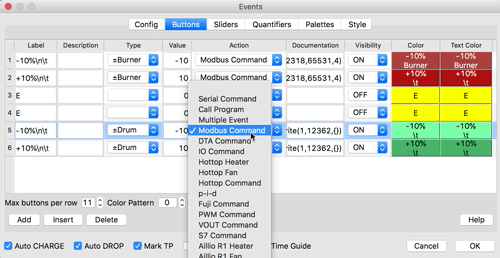Here is artisan 2!
This version is a major milestone in the development of the artisan roast logger. It comes not only in a new look and with a new application icon, but also with support for the new artisan.plus inventory service.
A note on upgrading from v1.x:
Artisan 2 stores the application settings in a new location. On first start of artisan 2 the old settings are imported. From that moment on, changes to settings done with artisan 2 will not be synchronized automatically back to previous versions. However, synchronizing settings via save/load settings (under menu Help) manually works across all versions. It is anyhow advisable to export a working setup and keep it saved to be able to track back in case changes do not work out as expected.
Thank You!
The Artisan project runs on donations from individuals and companies recognising the value of Artisan for their work or leisure. Consider supporting this project with your donation!
Especially the support by the roasting machine industry is extremely important. For this release, we especially thank Mujdat of Has Garanti (Turkey), Hong of SEINN TECH / Kaldi Coffee Roaster (Republic of Korea), and Joseph Behmor (USA) for their financial support and Marc of Yoctopuce (Switzerland) for supporting the Artisan project with samples of their excellent hardware modules. We also want to thank Randy of Buckeye Coffee Roasters (USA) for his ongoing financial support.
We thank also the many people that reported issues and shared ideas for improvements. Some even contributed by providing code, like FilePhil (see below), or by providing translations like Lewis Li who brushed and complemented the Chinese translations and Saeed Abdinasab who added Farsi translations. Thank you!
My final thanks go to my wonderful team. Rui who kept the automatic build system running and donated code where needed, Michael who is keeping the documentation up to date and Dave who provided us with the new look and managed to find work arounds for issues in underlying software systems. Thank You!
What's New?
A new Look
Artisan has a new look. This is easiest described in pictures. The new icon is shown in the cover picture and the screenshot below shows the new rounded buttons and LCDs as well as the new blue color theme.
Inventory Management for Artisan
Artisan v2 connects to the just released artisan.plus inventory management service. This service manages your stock of beans and automatically subtracts batches as you roast them. Beans can be specified to every detail and only essential meta data of roasts is stored online in the cloud. All roast profiles stay local just with you and are not shared with the platform.
Additional popup menus in the Roast Properties dialog (menu Roast >> Properties) allow you to choose from your stock and have beans information filled in automatically.
The service features support for
- multiple users, machines and stores
- blends & certifications
- charts, tax reports & predictions
- artisan integration support offline roasting
Support for additional machines and devices
This version adds support for the following machines
and the Victor 86B DMM.
On Mac OS X a direct Bluetooth Low Energy connection to the Acaia Lunar and Pearl scales is supported. This connection is demonstrated in the post weight • volume • density.
On Mac OS X a direct Bluetooth Low Energy connection to the Acaia Lunar and Pearl scales is supported. This connection is demonstrated in the post weight • volume • density.
Delta ET/BT
Delta curve smoothing settings have been reworked and allow now to specify the smoothing deltaSpan parameters separately for ET and BT (menu Config >> Curves, 2nd tab Filters).
Additionally, the order of Delta LCDs can now be swapped too (the BT/ET LCDs can be swapped since some versions already).
The order curves are shown now respects the order of LCDs (from top to bottom). Thus if the DeltaET LCD is shown above the DeltaBT LCD, also the DeltaET curve is drawn above the DeltaBT curve (menu Config >> Curves, 1st tab RoR).
Event Buttons
An often requested feature got finally implemented by a Pull-Request of FilePhil. Custom event buttons in the button table (menu Config >> Events, 2nd tab Buttons) can now be re-sorted by a simple drag-and-drop action.
Custom buttons now can be "grouped" by adding one or more hidden buttons between the groups resulting in the insertion of some visual space between the buttons before and after the hidden ones.
Playback Aid Noise
An optional beep was added to Playback Aid (menu Roast >> Background) warning on reaching events of the background profile. Those warnings given in the message line are also way noisier now.
Artisan Commands
The Artisan Command event action as introduced in the previous version was extended with a command to enable and disable the autoCHARGE and autoDROP features. Note that those Artisan Commands can be issue from alarms via an Event Button action to trigger a button action based on time and temperature which makes this very useful. Also the Channel Tare system can be triggered now via an Artisan Command.
The syntax of the new commands is as follows
- autoCHARGE(<b>): with b=0 to disable the autoCharge feature and b=1 to (re-)enable
- autoDROP(<b>): with b=0 to disable the autoDROP feature and b=1 to (re-)enable
- tare(<n>): to trigger tare on channel n with n=1 for ET, n=2 for BT,..
Download and Documentation
On the Artisan Homepage you can find the Artisan documentation and download installers for Windows, macOS, Linux and Raspberry Pi.